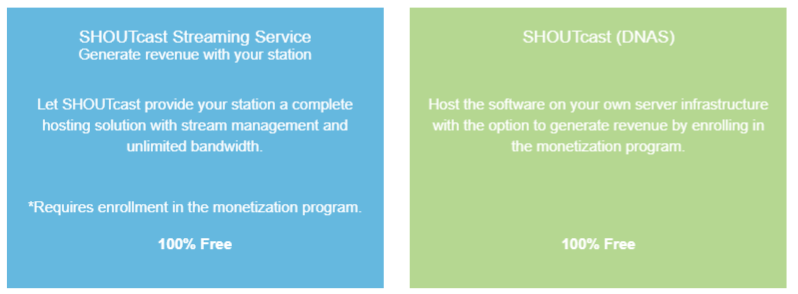What’s An Authhash Key And When Do You Need To Create One?
Shoutcast version 1 stations are automatically listed as public streams on Shoutcast radio directory.
To make your Shoutcast version 2 stream public, you’ll need to create an authorization key (Authhash)
One of the key aspects of the new YP2 directory infrastructure is an authorization key (authhash) which is used to validate your Shoutcast version 2 stream, when it tries to connect to the YP2 infrastructure for any of the station(s) you run. Once this key is obtained, it will be valid for all root servers of the Shoutcast station being broadcasted.
If that makes no sense, here’s a more detailed explanation on Shoutcast developer wiki.
Adding Your Shoutcast Radio Info To RMO
Once your Shoutcast stream is online, visit radiomanager.shoutcast.com or accounts.shoutcast.com
Sign up for a free account, then you can log in and add your Shoutcast radio station info.
Click Create New Radio Station link on the left, a new page will open that looks like this:
If your Shoutcast stream is hosted with Dreamstream, or another provider, select SHOUTcast (DNAS).
A new page will open where you can enter your Shoutcast radio station info.
Once you have saved your radio station info, you’ll receive a new Authhash key.
You can find your autohash by clicking Settings in the top menu on rmo.shoutcast.com
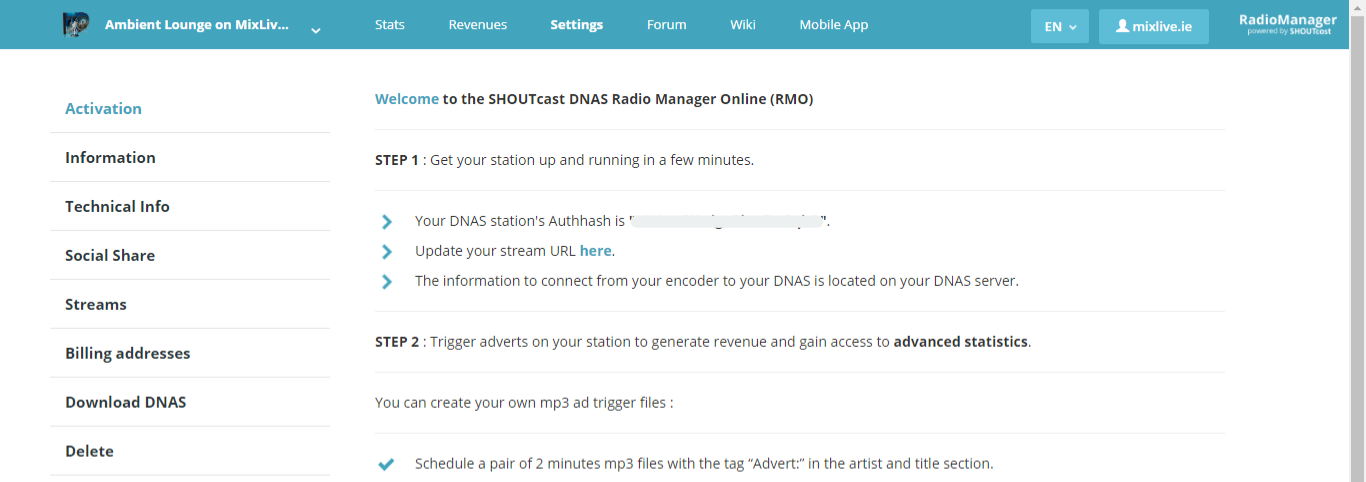 Copy your Authhash key and go back to the Shoutcast status page for your stream, by visiting your stream URL
Copy your Authhash key and go back to the Shoutcast status page for your stream, by visiting your stream URL
Example Shoutcast Stream URL: http://mixlive.ie:9610/ or http://198.24.145.148:9610/
This will take you to your Shoutcast Stream Status page on Shoutcast.com radio directory.
Click the Server Login link in the top right corner and login with your Shoutcast radio admin password.
For username just enter “admin” and password enter your Shoutcast radio admin password.
– If you’re using WHMSonic, you can find your Radio Admin Password under Edit/Update My Radios link.
– If you’re using Centova Cast, you can find your administrator password under Settings in the left menu.
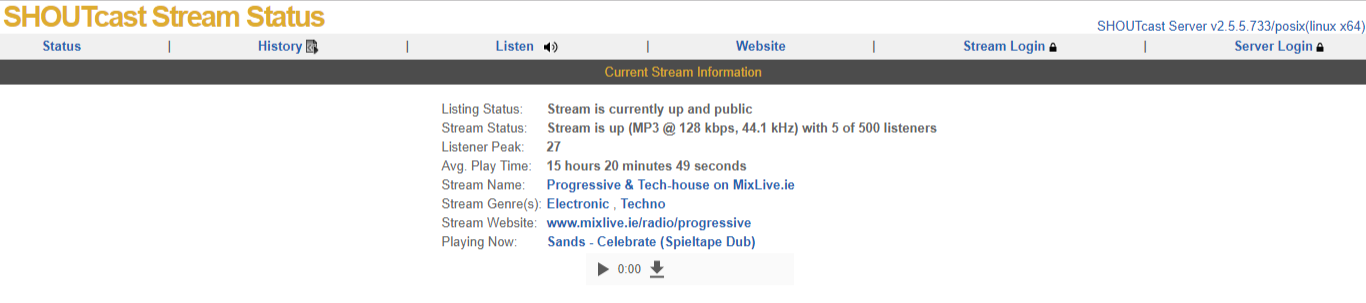 Once logged in as admin, you can manage your Shoutcast Status info and update your Authhash key.
Once logged in as admin, you can manage your Shoutcast Status info and update your Authhash key.
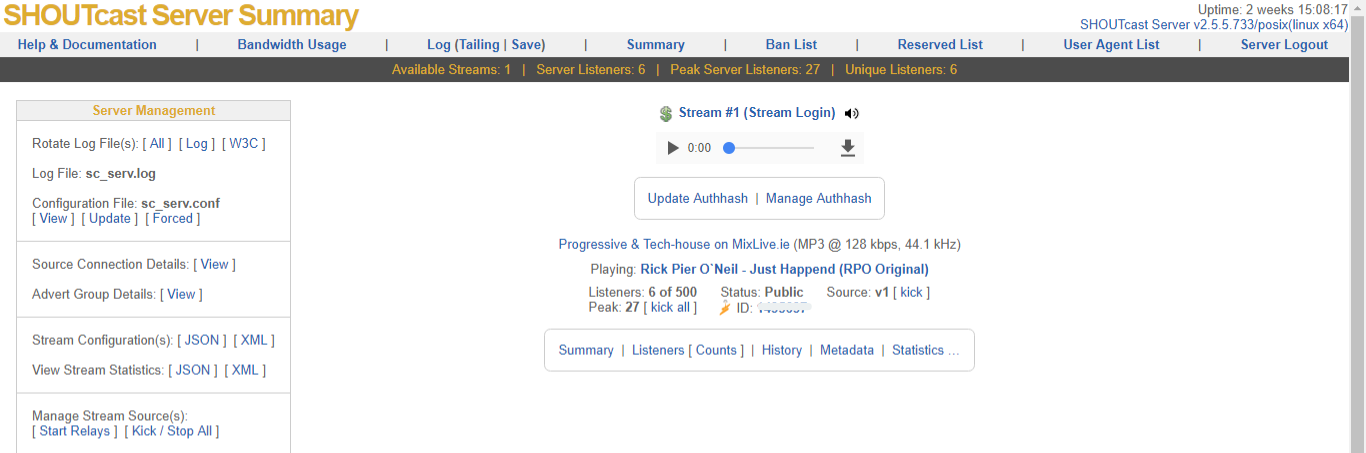 When you’re finished, your Shoutcast 2 stream will be listed on Shoutcast.com radio directory.
When you’re finished, your Shoutcast 2 stream will be listed on Shoutcast.com radio directory.