You can upload your music files in Centova Cast with the built-in file uploader.
But if you want to upload larger files, or want to upload multiple files at once,
It’s recommended that you use an FTP client to access your playlist folders.
Using an FTP client to upload your files will save you time and upload speed is quicker than the built-in uploader. When you connect via FTP, you can access the playlist folders directly.
So here’s a quick guide on setting up a free FTP client – WinSCP
WinSCP is a free and open-source SFTP, FTP, WebDAV, Amazon S3 and SCP client for Windows. Its main function is secure file transfer between a local and a remote computer. Beyond this, WinSCP offers basic file management and file synchronization functionality.
Goto WinSCP and download their FTP client:
https://winscp.net/eng/download.php
Once you have WinSCP installed on you computer, start WinSCP.
When WinSCP has loaded, you will see the popup Login window.
If you don’t see the Login window, click the New Session button in WinSCP.
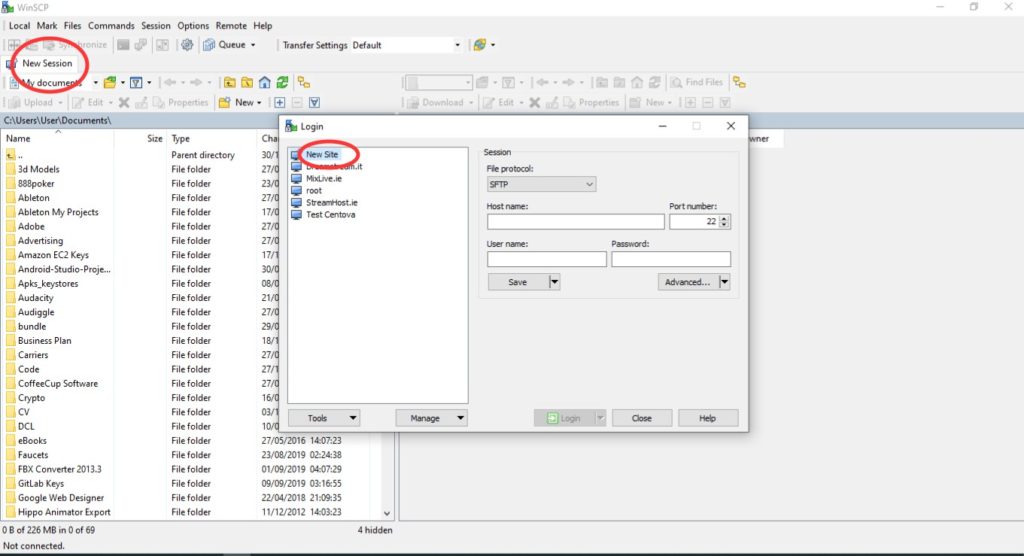
When the Login window is open, click New Site in the left panel.
– In the Session panel on the right, set File Protocol to FTP.
– For the Host Name field, enter the IP for your Centova Stream.
– For the Port Number field, enter 2222
– For User Name, enter the username you use to login to your radio panel.
– For Password field, enter your Centova Cast Administrator password.
You’ll need to login to your Centova Cast radio panel to get your FTP connection info.
Click Quick Links on the left, on the Quick Links page, scroll down to FTP Client Connections.
You will see your FTP connection info like this:
FTP Hostname: 122.27.122.111
FTP Username: username
FTP Password: (Your administrator password)
To get your Administrator password, click Settings in the left menu.
The see the password, click the small icon at the end of the password field.
Click the login button in WinSCP Login window, you should be logged into your Centova Cast stream, you’ll see the playlist folders where you can upload and manage your music files.
Any questions, please feel free to contact us online or in-world.
